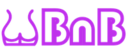In this article I try to explain how the booking prcoess works for a guest. Please feel free to comment - I try to improve this guide based on the feedback.
a. Registration / Login step
Guests must login in order to be able to do bookings. Naturally they would need to Signup first if they have not done so as yet. See the Red rectangle in the below screenshot.

Login/Signup can be done from header menu in upper tight corner:
—–
b. Send a booking request
After that guest will select the start date and end date in the booking form. The system will check the availability dates and if the property is available for rent it would display the price calculations considering the various price options the host has set up . If everything looks ok, guest can submit the bookng request with "Book Now" button.
c. Owner approves or rejects the request
After the booking request was made, Host receives a notification that a booking request was made for one of his listings. He will go into admin area – my bookings page – and check the request. If everything is ok he can issue an invoice of deposit for the Guest that made the request. When creating the invoice host can modify the total fees with extra expenses and discount fields. Booking will not be complete before Guest will pay the invoice.
d. Deposit payment
The Guest that initiate the booking will now receive a message that a invoices is issued and he needs to pay the Deposit value in order to confirm the booking. He will go to – My Reservations page and pay the invoice by credit card or Paypal. When the invoice is paid the booking will be confirmed and the dates will be blocked in the listing calendar so no other users can book the same dates.

e. Exchange contact details
Once the quest has paid the initial deposit the contact details of the host and guest will come visible to each other on their profile so they can communicate the booking details directly by phone or email if needed.
Host can get into the guest profile from the link in the username at the booking details.

f. Pay remainig balance
Guest need to pay the remaining balance in the due date given by the host. It can be done under https://www.naturistbnb.com/my-reservations/ page by clicking button "Pay Invoice in Full" button.

g. Send a reminder
If a user hasn't paid the invoice in given time, Host can send a reminder in the "My Bookings page" (https://www.naturistbnb.com/my-bookings/)
Reminder will be sent automatically if remaining balance has not been paid 3 days prior the checkin time.

h. Cancel Approved Booking
Host can cancel confirmed bookings. This will affect negatively in your rating, so it is adviced to avoid this option as far as you can!