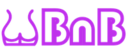NOTE: The custom price will overwrite the main price, price for 7+ days and for 30+ days. Once you have set custom price as explained below, this will be price that wil apply regardless of the number of booked days.
1.) Custom prices for a period or specific days are set at Price Adjustment of property dashboard's price section.

2.) Price adjustments for a certain period is done by selecting multiple days at the calendar view done from the same window.
To set custom price click the beginning date and end date (2 clicks) and you will get a modal window to set the price


3.) Below the calendar you will see a table of custom price periods. You can remove any of the custom price periods by hitting the "delete period" link on the right.

4. You can define any number of Extra fees as
single fee = paid once during the stay
per night = multiplied by number of nights in the booking
per guest = paid once during the stay for each guest in the booking
per night per guest = multiplied by number of nights and number of guests in the booking
"Name" filed is free text field where you can write any text. "Value" field is numeric value in Euros.