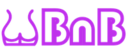Here are instructions for navigation on the site for both hosts and guests.
1. Sign up
This is where you should start your journey. Signin up gives you access to all the features and it is free. Click the Signup link highlighted with red rectangle in screenshot below. If you have already sign up, you skip to step 2.

A sign up form as in below screenshot will appear. Fill in your details and the password you want to use. You should now review and agree with terms and conditions and hit "Create an account" button.
Once your account is created, the form will change to look like the second picture below. Click the "Sign in" link after to "Already a member?" text.
 |  |
2. Sign in
Since you are now a member of our community, you can log in using your email and password combination or your social media accounts associated with this email at the login in screen below.

If you have forgot your password, you can request a reset password email by clicking "Forgot Password" link in the login window. If you don't see the email in your inbox within 5 minutes, check also the spam folder.
3. Main menu
Main menu opens by clicking your name on upper right corner of the web site after logged in. See the menu below. You can navigate to all major features of web site from this handy menu.

4.Dashboard
The dasboard shows when you have just logged in. You will get back into the dashboard any time later through the Main menu. In Dashboard you can update all the details of yourself and the properties. It is adviced to update a true photo of yourself. Some hosts and some guests may require the other booking participant to be verified. For verification you will need a upload a scan copy of government issued ID or passport and your profile photo must have recognisable face of yourself. We can the verify your identity and you will appear as verified user. The copy of ID is not shown publicly to anyone.