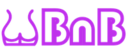When you are listing your space, you will want to set the dates when you are willing to host. To do this, go to your property page and click the calendar view:

By default, all the days in your calendar are available for booking. Select the start and end days of the period you want to make unavailable. Selected days will appear red when you click or hover you mouse over. Once you have selected two days (start and end days) a pop up window as in below screenshot will open. See a video below.
Once you have clicked both stat and end date, a modal window will appear.
when you click "Reserve Period" button, dates will become unavailable for guests to book.What happens essentially is that you just booked the the space for yourself so nobody else can book it.
How to release the blocked days?
If you later decide to release the dates to be available, you can go to your bookings (https://www.naturistbnb.com/my-bookings) and cancel this reservation. It is good idea to write notes about the booking for yourself. No other people will see these notes and it may help you to identify the booking later.