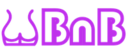Most of the fields in My Profile page are self explanatory. Here are couple of details, which might not be that obvious. All direct contact details such as phone numbers,Skype ID, Facebook, Twitter, Linkedin, Pinterest URL are hidden from other users until they have confirmed booking with you.
Public information (visible to all users) are following details:
- First Name
- Last Name
- About me
- I live in
- I speak
Private information which is visible only to guest and host with confirmed booking between each others are following details:
- Phone
- Mobile
- Website
- Skype
- Facebook
- Twitter
- Linkedin
- Pinterest
- Instagram
- Youtube
Payment Info/Hidden Field
This field is meant for your bank details (hidden from the guest but visible to admin). If you prefer getting payment to PayPal (which is much faster and free and recommnded), you can leave it blank.
Email for receiving Paypal Payments (booking fees, refund security fees, etc)
Type in here the email which you have registered with PayPal. This is all what we need to send you money using PayPal.
Upload image
Upload your profile image here. It can be anything what you like and what you think describes you the best. Anyhow some hosts may require user identification verification. See image requirements for verification purposes below.
Upload an ID Scan
This is to verify your identity. Valid ID scan means copy of passport or government issues identification card. This is optional and based on you own discretion. Some hosts (and guests) may require verified identity before accepting the booking.
For verification purpose you will need also upload a clear photo where your face is recognisable to your profile image (in Upload Image section above). Your ID scan will not be shown to any other users than admin.
Admin will get notified about your ID scan upload and will compare the two images to verify your identity. Once verified, your profile will have a verified tag.