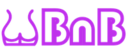When a guest wants to stay in your place, you will receive a booking request. You will be notified by email. What you need to do next is to approve or reject the request. If you are not sure yet, you can first ask some clarification questions from the guests before deciding.
Go first in to your bookings at https://www.naturistbnb.com/my-bookings/
You can see who is requesting at "Reguested by". It has a link to user's profile page, where you ca see more details of the users and can send a message. Once they reply to you your communication will appear in your inbox at https://www.naturistbnb.com/inbox/

If you don't want to host the guest, you can click the red "Reject Booking Request" and guest will be notified of rejected booking.
If you are ok with the guest and dates, you can approve the request by issuing invoice by clicking the purple "Issue invoice" button. At this stage you are able to give a special discount to the user or add extra expenses based on what you have agreed with the guest.

Invoice breakdown is shown based on your listing details. To confirm the booking, guest must now pay the "Reservation Fee Required". Remaining balance must be paid before staying - or how you have agreed with the guest. When the invoice has been sent it shows as in the screenshot below:

Once guest has paid the initial "Reservation Fee Required", the booking will show as below:

At this point, you may want to remind the guest about remaining balance. You can do so by clicking "Send reminder email!" button. Once guest has paid the booking fees in full the booking listing will look like this:

Next you will just make your place ready for the guests to arrive! For this you may want to read some tips at https://www.naturistbnb.com/2018/02/20/offering-a-welcoming-space/