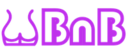We have changed our mapping service from Google maps to Open Street maps due costs constrains. We have noticed some of the listings seems to appear in incorrect map location as the service doesn't recognise the address. Therefore you may not get booking requests.
Here are instruction how to get you listing back to right spot on the map. You will need to use computer for the best user experience, it may be difficult to do this on mobile phone.
1. Go to you dashboard https://www.naturistbnb.com/user-dashboard/
2. Click my listings and you will see your listings. You can edit the listing by clicking the "pen" icon on the right

3. Click the "Location" tab

4. In the address field type you street address long enough the mapping system to recognise your address. Select the address from the drop-down menu.

5. Check from the map that you location is shown correctly

6. If it is incorrect, you can pin it manually. Use the zoom control and pan move the map to right location and click to select the location.